1. 포스트에 태그 추가하기
태그를 넣고자 하는 포스트의 index.md 헤더에 tags라는 메타 데이터를 추가한다.
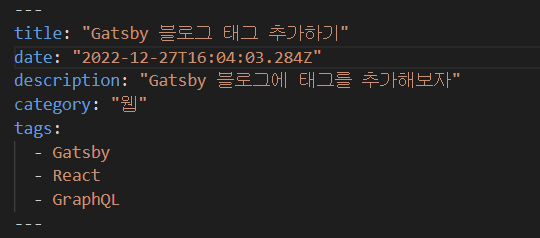
2. GraphQL 쿼리 수정
/src/templates/blog-post.js의 하단에 위치한 GraphQL 쿼리에 다음과 같이 tags를 추가해준다.
export const pageQuery = graphql`
query BlogPostBySlug(
$id: String!
$previousPostId: String
$nextPostId: String
) {
site {
siteMetadata {
title
author {
name
}
}
}
...
markdownRemark(id: { eq: $id }) {
id
excerpt(pruneLength: 160)
html
frontmatter {
title
date(formatString: "YYYY년 MM월 DD일")
description
tags
}
}
...
}
`3. kebabcase 모듈 설치&태그 리스트 생성
태그 'tag test'를 클릭하면 /tags/tag-test로 이동하는 기능을 만들기 위해 문자열의 공백을 -(하이픈)으로 변환해주는 모듈 kebabcase를 설치한다.
💡 npm install lodash.kebabcase설치 후 blog-post.js 상단에 해당 모듈을 import하고 post.frontmatter.tags를 참조하여 태그 리스트를 만들어준다.
import * as React from "react"
import { Link, useStaticQuery, graphql } from "gatsby"
import kebabCase from "lodash.kebabcase"
......
<section
className="mark_down p-4 rounded-md"
dangerouslySetInnerHTML={{ __html: post.html }}
itemProp="articleBody"
/>
<div className="tags">
<ul>
{post.frontmatter.tags
? post.frontmatter.tags.map(tag => (
<Link
key={kebabCase(tag)}
to={`/tags/${kebabCase(tag)}`}
className="rounded-full border shadow-sm px-4 m-1 bg-white hover:bg-slate-100"
>
{kebabCase(tag)}
</Link>
))
: null}
</ul>
</div>
<hr />
...아래와 같이 세 개의 태그가 리스트로 구현된 것을 확인할 수 있다.
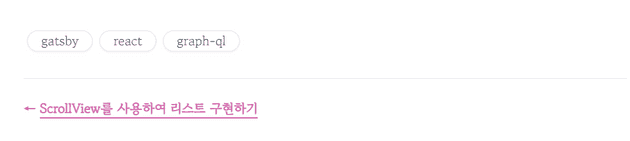
4. 태그 별 포스트 목록 페이지 생성
태그를 클릭하면 나타날 태그 페이지를 생성한다.
페이지의 생성은 /gatsby-node.js가 담당하는데, 이 파일은 GraphQL로 마크다운 파일들을 읽어 포스트들을 순회하며 페이지를 생성한다.
- 해야 할 일들 :
- kebabcase 변환을 위한 모듈을 추가한다.
- GraphQL로 tags를 받아온다.
- tag template를 참고하여 tag 별 페이지를 제작한다.
const kebabCase = require(`lodash.kebabcase`) // 1. kebabcase 모듈을 import한다.
...
exports.createPages = async ({ graphql, actions, reporter }) => {
...
const result = await graphql(`
{
allMarkdownRemark(sort: { frontmatter: { date: ASC } }, limit: 1000) {
nodes {
id
fields {
slug
}
}
}
tagList: allMarkdownRemark { // 2. GraphGL로 tag 리스트를 정의한다.
group(field: frontmatter___tags) {
fieldValue
totalCount
}
}
categoryList: allMarkdownRemark {
group(field: frontmatter___category) {
fieldValue
totalCount
}
}
}
`)
...
const tagPosts = path.resolve("./src/templates/tag-posts.js")
// 3. GraphGL로부터 tag 리스트 데이터를 가져온다.
const tags = result.data.tagList.group
// 4. tag마다 하나의 페이지를 만든다.
tags.forEach(tag => {
createPage({
path: `/tags/` + kebabCase(tag.fieldValue) + `/`,
component: tagPosts,
context: { tag: tag.fieldValue },
})
})
}그 다음 tag 별 게시글 목록을 보여줄 페이지 템플릿을 /src/templates/tag-posts.js에 작성한다.
import * as React from "react"
import { Link, graphql } from "gatsby"
import Bio from "../components/bio"
import Layout from "../components/layout"
import Seo from "../components/seo"
import GatsbyImage from "gatsby-image"
import "../tailwind.css"
const Tags = ({ pageContext, data, location }) => {
const siteTitle = data.site.siteMetadata?.title || `Title`
const posts = data.allMarkdownRemark.nodes
const categories = data.categoryList.group
const { tag } = pageContext
return (
<Layout location={location} title={siteTitle} categories={categories}>
<Seo title={`태그 [${tag}]의 게시글 목록`} />
<span className="text-main text-xl font-bold ">
{tag}({posts.length})
</span>
<hr className="my-2" />
<ol style={{ listStyle: `none` }}>
{posts.map(post => {
const title = post?.frontmatter?.title || post?.fields?.slug
const thumbnailImg =
post?.frontmatter.thumbnailImg?.childImageSharp.fluid
return (
<Link to={post?.fields.slug} itemProp="url">
<li
key={post?.fields.slug}
className="flex justify-between justify-items-center border-2 rounded-md shadow-md p-4 my-4 hover:bg-slate-100"
>
<article
className=""
itemScope
itemType="http://schema.org/Article"
>
<header className="mb-4">
<h2 className="mt-2 text-main text-3xl font-title">
<span itemProp="headline">{title}</span>
</h2>
<small className="text-sub">{post?.frontmatter.date}</small>
</header>
<section>
<p
className="mb-0"
dangerouslySetInnerHTML={{
__html: post?.frontmatter.description || post?.excerpt,
}}
itemProp="description"
/>
</section>
</article>
{thumbnailImg ? (
<div className="min-w-[5rem] max-w-[20rem] w-[150px] h-[150px]">
<GatsbyImage
fluid={thumbnailImg}
className="rounded-xl h-full w-full"
/>
</div>
) : (
""
)}
</li>
</Link>
)
})}
</ol>
<Link to="/tags">All tags</Link>
</Layout>
)
}
export default Tags
export const pageQuery = graphql`
query ($tag: String) {
site {
siteMetadata {
title
}
}
categoryList: allMarkdownRemark {
group(field: frontmatter___category) {
fieldValue
totalCount
}
}
allMarkdownRemark(
sort: { frontmatter: { date: DESC } }
filter: { frontmatter: { tags: { in: [$tag] } } }
) {
group(field: frontmatter___category) {
fieldValue
totalCount
}
nodes {
excerpt
fields {
slug
}
frontmatter {
date(formatString: "MMMM DD, YYYY")
title
description
thumbnailImg {
childImageSharp {
fluid(maxWidth: 800) {
...GatsbyImageSharpFluid
}
}
}
category
tags
}
}
}
}
`5. tag 전체 목록 보여주기
태그 별 게시글 목록 페이지에서 다른 모든 태그들의 목록을 볼 수 있도록 /tag-posts.js 파일에 다음과 같은 코드를 추가한다.
먼저 하단의 GraphGL 코드에 다음과 같이 tagList를 정의한다.
export const pageQuery = graphql`
query ($tag: String) {
site {
siteMetadata {
title
}
}
...
// tag 목록을 GraphGL에서 정의
tagList: allMarkdownRemark {
group(field: frontmatter___tags) {
fieldValue
totalCount
}
}
allMarkdownRemark(
sort: { frontmatter: { date: DESC } }
filter: { frontmatter: { tags: { in: [$tag] } } }
) {
group(field: frontmatter___category) {
fieldValue
totalCount
}
...그 다음 GraphGL에서 정의한 tagList를 불러와 display한다.
const Tags = ({ pageContext, data, location }) => {
...
const tags = data.tagList.group
....
<div className="border bg-gray-50 p-2 mb-4">
<h1>Tags</h1>
<ul className="flex flex-wrap">
{tags.map(tag => (
<Link
to={`/tags/${kebabCase(tag.fieldValue)}/`}
className="rounded-full border shadow-sm px-4 m-1 bg-white hover:bg-slate-100"
>
{tag.fieldValue} ({tag.totalCount})
</Link>
))}
</ul>
</div>

